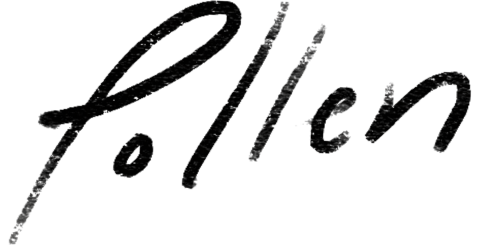Accessibility Design in Telehealth Care

Telehealth, including telemedicine and teletherapy, offers both providers and patients a variety of benefits over in-person appointments, including reduced costs, increased accessibility, and better work/life balance for both patients and for providers.
The popularity of telehealth is on the rise. And, as telehealth’s popularity has increased, so have the different types of care being offered virtually.
For example, speech therapy is now being offered increasingly via telehealth platforms, which allows speech-language pathologists (SLPs) to provide services to their clients in a way that allows for more flexibility and personal time—without sacrificing the patient’s level of care.
But, while the increase in telehealth is beneficial for patients and providers alike, it’s important to remember that not everyone can benefit equally from telehealth services without an accessible user experience (UX) design.
Accessibility design in telehealth aims to ensure that all people, inclusive of those with disabilities, have equal access to telehealth—and all the benefits it provides.
And, as clinicians and providers, it’s essential to understand how accessibility design plays into telehealth—and what you can do to provide an accessible teletherapy experience to all of your patients.
The Need for Accessibility in Telehealth
According to data from the Centers for Disease Control and Prevention (CDC), 1 in 4 adults in the United States have some sort of disability—and many of those disabilities can make it challenging to access telehealth.
Research revealed 40 percent of people with disabilities used telehealth during 2021, ranging from 35 percent of people with hearing impairment to 43 percent of people with mobility disabilities.
Awareness and usage of telehealth options are strong among those Americans living with disabilities. However, telehealth platforms can still pose accessibility challenges for those with disabilities.
For example, for the approximately 6 percent of Americans experiencing hearing loss, it may be difficult or not possible to hear their practitioner over telehealth.
Additionally, the 5 percent experiencing vision impairment and blindness may not be able to see how to navigate the telehealth platform—which could lead to the patient missing information or not getting the most out of their session.
Advantages of Accessibility Design in Telehealth
Accessibility design improves the telehealth experience, for both patients and providers.
Benefits for Patients
Accessible design in telehealth provides substantial benefits for patients—namely in ensuring that they are able to maximize their telehealth experience.
Patients with hearing challenges would be able to receive the care and information they need through accessible design elements such as captions or live chat during sessions.
Additionally, including audio cues over the platform’s navigation icons can help people with vision issues better navigate the telehealth platform and access the care they need—when they need it.
What’s more, telehealth platforms with accessible design features also help clients and patients with below-average eyesight, hearing, and other challenges to get the care and services they need.
Benefits for Clinicians and Practitioners
Clinicians and practitioners also benefit from accessible design.
Wellness practitioners may themselves have hearing loss, mobility constraints, or impaired vision. Accessibility features can help them run their private practices and provide treatments and services to their clients.
Through offering accessible telehealth video sessions and other digital communications– including their professional website and secure client portal–clinicians can expand the audience of clients they are able to provide quality care and services to.
By using telehealth platforms built with accessible design principles, providers can ensure that all of their patients receive the information, support, and guidance they need—and that no communications are lost in translation due to less accessible digital product design.
Not only can this improve patient outcomes, but it can also reduce the time providers spend clarifying treatment plans or managing patient communications.
Benefits for Designers and Developers
In addition to patient and provider benefits, there’s also a business case for embracing accessible design.
By designing and developing accessible telehealth software, designers and developers can help to drive innovation, brand awareness, and usability—all of which can profit not only the company, but the individual designer or developer (in the form of advancement opportunities in their career and work to showcase in their portfolios).
Principles of Accessible Design in Telehealth
Digital accessibility is important. But what does that look like for telehealth practitioners?
Here are a few of the key principles of accessible design—which, as a provider, you should not only strive for in your telehealth offerings, but in all of your client-facing communications:
Color and Contrast
The use of color and contrast can have a huge impact on digital accessibility—particularly for people with vision issues and/or color blindness.
When it comes to color and contrast, there are a few best practices you’ll want to keep in mind, including:
- Choose colors wisely. People experiencing color blindness may not be able to distinguish between multiple colors; most commonly between red and green. Make sure colors in your telehealth platform or other client-facing digital assets take that into consideration. For example, you may want to avoid using red and green to avoid confusion.
- Create a strong color contrast. Changes in color hue and saturation (for example, using two shades of the same color) can be difficult for many people to spot—particularly for those with color blindness and/or low vision. Make sure that designs have a strong color contrast to make elements visible. For example, a white background with bright blue text—or a black background with white text.
- Use indicators other than color. For someone that’s completely color blind, the color palette of a design doesn’t matter. Instead, it’s important to use elements other than color to communicate a message. For example, if a telehealth platform or website highlights all links in blue, it should also add another element—like an underline—to indicate the related text is a link.
Size and Spacing
Size, spacing, and layout—also known as visual hierarchy—is another important element of accessible design. For people that have problems with visual processing, visual hierarchy can provide insights into how to best navigate the telehealth platform, which can improve the user’s experience.
Some best practices to keep in mind for telehealth UX design include:
- Size and scale shows importance. Generally, users judge an element’s importance based on its size and scale—with the largest element being the most important and the smallest being the least. Important elements to the telehealth experience (for example, a sign-on link or button) should be larger to grab users’ attention.
- Make elements stand out with color and contrast. As mentioned, color and contrast are important for vision accessibility. But color and contrast can also call attention to important elements of a telehealth app, software, website, or other asset. (For example, a bright color will pop against a white background—so using bright colors for important elements can help them stand out.)
- Use spacing to avoid visual overwhelm… When elements are too crowded, it can feel visually overwhelming, and text or other elements can get lost in the visual clutter. That’s why designs should include plenty of white space between elements so as not to overwhelm the user.
- …and to further direct users. Spacing doesn’t just make things feel less cluttered–it can also give users insights into what’s important and how to better navigate the telehealth experience. For example, let’s say a primary goal was to simplify the sign-on process for users. In addition to using color, contrast, size, and scale to call attention to the sign-on button, adding significant space around the button would further draw in users’ attention.
Navigation
Another key element in accessibility design is navigation. Ideally, any telehealth product should be clear, straightforward, and easy to navigate.
For example, users should be able to tell where they are in the app based on visual cues like page titles. They should also be able to easily navigate between different parts of the platform or website with all pages and key features being accurately marked, titled, and linked.
As an additional way to increase accessibility, designers may also include multiple ways to identify different elements, features, or pages. For instance, when creating a feature providing clients and practitioners the ability to reschedule an appointment, designers might include a button clearly labeled “Reschedule Appt” along with a graphic of a clock or a calendar—both of which would link to the appointment rescheduling functionality.
Interactive Elements
In order for telehealth platforms to be effective, users need to be able to interact with them. But knowing when and how to interact—and whether that interaction was effective—can be challenging for some users.
That’s why interactive elements are so important.
In addition to using the above elements (like color, visual hierarchy, and the use of white space) to make it clear how, where, and when users should interact with the platform, it’s also important to provide feedback on that interaction so users know they were successful.
For example, if the goal is for users to fill out a form before their telehealth session, it’s important to provide easily identifiable feedback to help them successfully fill out and submit that form. This can look like pop-up text that highlights missing fields and a “Your form has been submitted” message once they’ve completed it successfully.
It’s also important to consider how telehealth interacts with assistive technology devices, like screen reading or text-to-speech software. The better telehealth platforms interact with these devices, the more accessible services will be for the patients who use them.
Flexibility and Responsiveness
Responsive design is design that adjusts itself for different screen sizes and shapes.
When designing a telehealth website, a responsive design would ensure the site would look the same whether a user was accessing the site on a Mac, iPhone, PC, Android phone, or iPad. Responsive design also adjusts the design based on a screen’s pixel density.
Responsiveness is important because it ensures that each element of the website or platform remains accessible—no matter how or where users access it.
For example, this would ensure that text size, spacing, and saturation would adjust based on the device patients use to access the website—preventing it from being too small or too faded to read on a smaller or lower pixel screen.
Alternative Communication
Not everyone communicates in the same way. And in accessible design, it’s important to take those differences into consideration.
Extra attributes like alternative text (text that describes an image, in detail, for users that can’t see it) and alternative navigation (giving users multiple ways to access and navigate content so they can choose the way that best suits their needs and preferences) ensures that all users can experience all elements of the telehealth platform—and experience them in a way that works for them.
A Simple Way to Offer HIPAA-Compliant and Accessible Telehealth
As telehealth continues to grow in popularity, it’s essential to ensure all providers, patients, and clients are able to access and benefit from remote health services, regardless of their disability status.
And, accessible design—including digital features that adjust visual elements such as color and contrast—is key to increasing accessibility.
At SimplePractice, our HIPAA-compliant telehealth platform makes it easy for practitioners to offer secure, accessible video therapy sessions to their clients.
In addition to screen-sharing, interactive virtual activities, compatibility with screen readers (which is essential for those with vision issues), and live textual chat capability during calls (a helpful feature for clients and clinicians with hearing impairment), SimplePractice’s telehealth video sessions improve client accessibility with just a link to get started—no logins, passwords, or hassle.
SimplePractice is compatible with the screen reader JAWS for PC and Accessibility Features for Mac.

Find out more about how SimplePractice’s features and functionality help behavioral health therapists and wellness practitioners to offer accessible treatment and services to their clients.
Used by over 185,000 private practice clinicians nationwide, SimplePractice is practice management software for therapists, speech-language pathologists, occupational therapists, and other practitioners in the health and wellness industry.
Experience the benefits of SimplePractice’s accessible design in your private practice. Sign up for SimplePractice’s free 30-day trial. No credit card needed.
More Stories
Stay inspired
Get the latest stories from your peers right to your inbox.