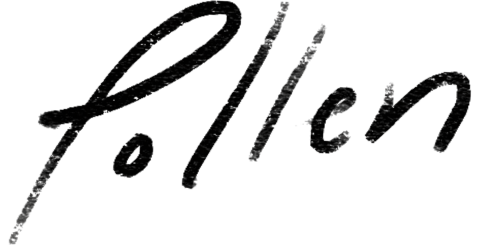Getting Started with Telehealth

Are you ready for telehealth?
Making the decision to add telehealth services to your practice may seem daunting—why bother? Well, for one, if you haven’t yet dipped your toe in the telehealth waters, you could quickly find yourself left behind.
Experts predict that the telehealth industry will reach $9.35 Billion by 2021—a giant increase from just $2.78 Billion in 2016.1 And, in a recent survey, 20% of respondents said they would change providers just to be able to access telehealth services.2
To help make sure you’re prepared and empowered to make an informed decision, we’ve compiled some basic tips about telehealth.
What are the Benefits of Telehealth?
Here are a few of the research-based benefits to providing telehealth services:
Increased access. Approximately 123 million Americans live in an area with limited access to healthcare.3 Telehealth can play an important role in these communities by increasing accessibility.
Reduced costs for clients. Nearly all research suggests that telehealth saves money when compared with traditional approaches to providing care. For clients, this often means lower copays, transportation costs, less time missed from work, and less money spent on child care expenses.
Reduced cost for providers. In general, adding telehealth to your practice can increase the efficiency of your office and reduce your overhead costs. Plus, it allows you to see more clients in less time.
Better work/life balance. In a 2015 survey of clinicians, 79% said offering video sessions promotes a more flexible work-life schedule.4
Same-level client care. No client outcome difference was found between telehealth appointments and face-to-face office visits.5
Better client experience. Telehealth eliminates the wasted time traveling and sitting in the waiting room.
What are 6 steps to prepare for Telehealth?
The following steps will ensure your practice is ready to begin offering hipaa compliant telehealth.
1. Know the rules
Most clinicians can definitely offer telehealth, but first, it’s important to familiarize yourself with your local laws and regulations. These guidelines are updated often so it’s a good habit to stay informed.
- Familiarize yourself with whether your state has a parity law covering telemedicine by visiting the American Telemedicine Association (ATA)’s State Policy Center and The Center for Connected Health Policy’s (CCHP).
- Visit the Medicare Telehealth Payment Eligibility Analyzer to see what you can expect in terms of reimbursement.
- Check out our webinar on billing insurance for Telehealth.
2. Make a plan
Telehealth activities should be designed to complement your standard practices, not complicate or interrupt them. Accordingly, determine how telehealth will fit within your practice. For example:
- What percentage of your time will you dedicate to telehealth?
- How will this fit into your current schedule?
3. Prepare your office
When designing your telehealth room, pay special attention to furniture placement, lighting, acoustics, and wall color.
- Identify a suitable room that is quiet, private, and free of distractions.
- To keep background noise to a minimum, close any doors and shut any windows. Consider hanging a “do not disturb” sign on the door to avoid interruptions.
- Before each session, check what’s in the client’s field of vision and remove all clutter and unnecessary objects.
Wall color
- If the wall color is too light, the camera lets in less light resulting in darkened faces. If the wall color is too dark, the camera lets in more light making faces look washed out or too light.
- Choose a flat paint color in gray or light blue to avoid any reflection off the wall.
Lighting
- For lighting, make sure your light source is in front of your face, not behind you.
- Also avoid harsh lighting sources, as well as backlighting from windows or overhead lights.
Eye contact
- External cameras should be mounted so that both participants are looking directly at each other during a video call. If the camera is placed too high above the monitor, you will appear to be looking down at the monitor rather than directly at the client.
- It can also be distracting for clients when the clinician is not consistently maintaining eye contact because they are looking at another screen or taking notes. It’s a good practice to be mindful of this and explain to clients when looking away may be necessary.6
4. Check your technology
Your device
- While you can use any PC, Mac, or tablet with a high-quality integrated camera, microphone, and speakers, you may want to consider purchasing a new device.
- Newer devices (purchased in the last two years) will be better equipped to provide telehealth sessions.
Internet speed
- Test your internet connection speed. For optimal results, a reliable, high-speed internet connection with a bandwidth of at least 10 mbps will minimize connection issues and provide the best quality.
5. Test the process
Before your first session, it’s good practice to do a few a test runs. Ask a friend if you can send them a link to join a session and test the video platform. You’ll be much more confident and prepared for your first telehealth session if you know what to expect.
6. Spread the word
When it comes to marketing telehealth to your clients, human interaction is key. Make sure you are prepared to promote this feature in all communication channels.
- Promote Telehealth as an option for clients on your website, in your practice newsletter, via email, and on your social media page. Check out these images you can download and use today.
- If clients call to book or reschedule appointments, offer telehealth as an alternative.
- Ask current clients if they would be interested in trying telehealth for their next session.
- Put up signs in your waiting room to encourage people to ask about using telehealth.
- As long as you have online appointment requests set up through SimplePractice and the telehealth feature is integrated, a virtual office option will be available to book.
Get your clients ready for Telehealth
Clients will undoubtedly have questions about telehealth. Here are some common questions clients may ask with sample responses:
| What is telehealth? | “Telehealth allows us to meet through audio and video over the internet.” |
| How does telehealth work? | “You’ll be sent a link for the video session. Click on it when our session is scheduled to start, or open it through the Telehealth by SimplePractice app (download free in the app store). You can use the camera and audio on your computer or mobile device.” |
| Why should I try telehealth? | “We are very excited about this new option because it means no waiting and travel time, and you won’t have to take time off work or other priorities. Plus, it’s 100% HIPAA compliant and secure.” |
| How much will it cost? | “Your cost for a video session will vary depending on the coverage you have with your insurance provider. Most insurances charge a copayment just like traditional therapy, and it most likely will be the same amount. We can determine your exact coverage and what your copay will be before we schedule a session.” |
Other important things to remember
- Restart your computer every day (or at least every few days) for it to run as efficiently as possible.
- Close any unnecessary programs and applications on your computer. These take away from resources needed for your computer to run efficiently.
- Install recommended updates only from sources you trust, such as Microsoft and Apple. Keeping software up to date will help ensure the performance and compatibility of your computer.
- Locate the volume control on your device. You may need to adjust the volume or mute/unmute your speakers.
Sources:
1 Healthcare IT Market by Product End User (March 2017). Global Forecast to 2021.
2 American Well (2017). Telehealth Index: 2017 Consumer Survey.
3 Bureau of Health Workforce, Health Resources and Services Administration (HRSA), U.S. Department of Health & Human Services, Designated Health Professional Shortage Areas Statistics: Designated HPSA Quarterly Summary, as of December 31, 2017.
4 American Well (2015). Telehealth Index: 2015 Physician Survey. American Well Blog. Available online at https://www.americanwell.com/infographic-telehealth-index-2015-physician-survey/.
5 Hilty, Ferrer, Parish, Johnston, Callahan & Yellowlees (2013). The effectiveness of telemental health: A 2013 review. Telemedicine Journal and e-Health, 19, 444–454.
6 Washington State Telehealth Implementation Guidebook. Available online at
https://www.dshs.wa.gov/sites/default/files/BHSIA/FMHS/DSHSTelehealthGuidebook.pdf.
More Stories
Stay inspired
Get the latest stories from your peers right to your inbox.